價格:免費
更新日期:2016-06-29
檔案大小:5.3 MB
目前版本:1.1.0
版本需求:需要 iOS 9.0 或以上版本。與 iPhone、iPad 及 iPod touch 相容。
支援語言:俄文, 德語, 英語
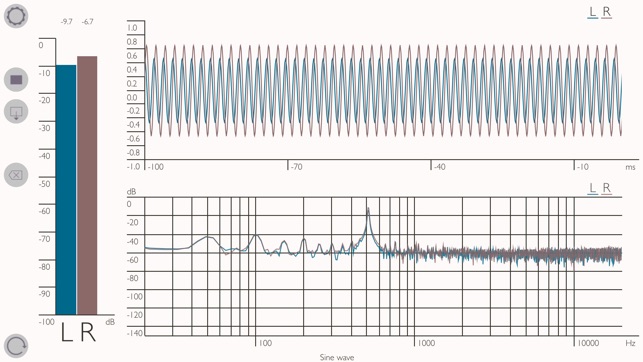
MC Studio is a powerful digital multichannel real-time audio monitoring and analyzing toolbox for your iPad or iPhone, including an analyzer, oscilloscope, goniometer and a full scale level meter. It displays signals from the internal microphones as well as the 3.5 mm audio jack. In combination with an external multichannel USB-audio-interface it is capable of displaying even up to 8 channels simultaneously.
MC Studio also fully supports Audiobus and Inter-App Audio!
App features:
- all instruments separately or simultaneously useable
- real-time data of up to 8 channels (per source)
- save and load records in separate workspace
- compatible with external USB-audio-interfaces (e.g. Alesis, RME Fireface) and stereo microphones (e.g. TASCAM, Røde)
- add additional sources via Audiobus or Inter-App Audio
- select channels of sources
- select built-in microphones and polar patterns
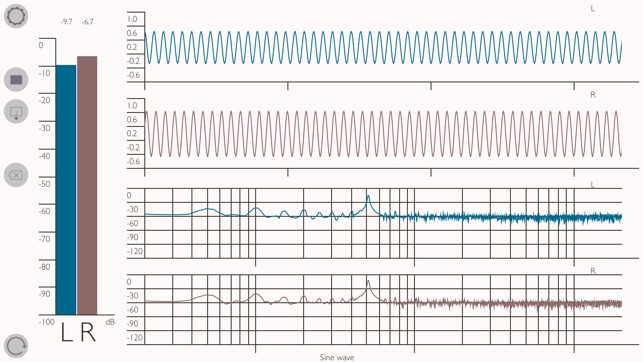
- manual and automated calibration routine
- source display modes: separate channels, combined, sum
- languages: English, Deutsch, Русский
Analyzer features:
- band filter mode: octaves, thirds, semitones
- FFT mode: 10 - 22000 Hz frequency range
- block sizes: 46ms - 1.5s
- windowing of input signals
- real-time peak display
- pinch zoom and cursor magnifier
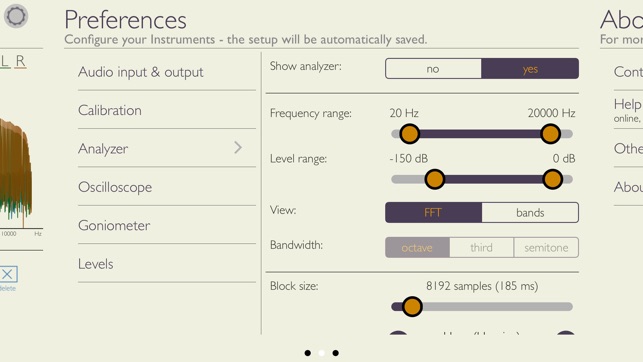
Oscilloscope features:
- real-time peak display and peak-to-peak measurement
- automatic trigger mode
- pinch zoom and cursor magnifier
Goniometer features:
- select channels for X- and Y-axis
- automatic trigger mode
- pinch zoom and cursor magnifier
Level meter features:
- response time modes: impulse, fast, slow

- peak indication
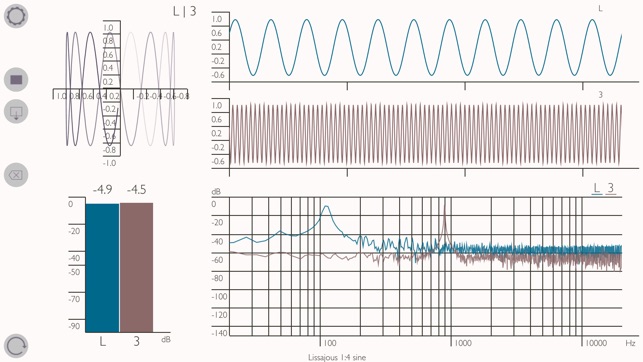
支援平台:iPhone, iPad
